Use of appendix in question sets in Inspera Assessment - for academic staff - Kunnskapsbasen
Use of appendix in question sets in Inspera Assessment - for academic staff
Attachments, case studies, resources, tables of formulae et al. may be input in Inspera Assessment in several ways. This page provides guidance when choosing the method best suited to your examination paper.
Digital exam | Articles tagged Exam
| Måte | Egner seg for |
| Text within the exercise | Short descriptive texts and images that can be easily input in the exercise editor in Inspera Assessment. Valid for 1 exercise. |
| PDF within the exercise | Specially formatted text and images, e.g. an article, a collection of formulae etc. Such texts can be somewhat longer. Valid for 1 exercise. |
| Section document | Descriptive texts and images that can be easily input in the exercise editor in Inspera Assessment. Valid for all exercises in a section. |
| PDF as resource | Specially formatted text and images, e.g. an article, a collection of formulae etc. Such texts can be somewhat longer. Valid for all exercises in the examination paper. |
| URL as resource | The functionality for URL as resource should NOT be used by others than those involved in the ongoing pilot. |
Text and images within the exercise
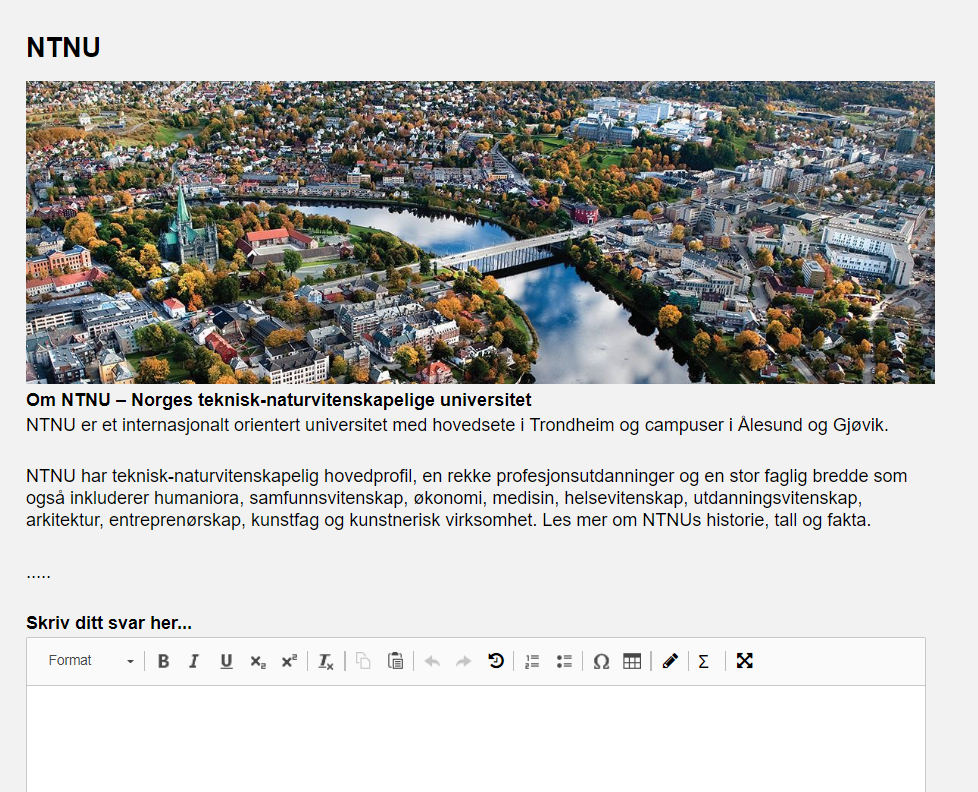
Figure 1 Text and images within the exercise
PDF within the exercise
A PDF within the exercise is a searchable document where students also can zoom in to inspect details. Read more about how to insert a PDF in an exercise.
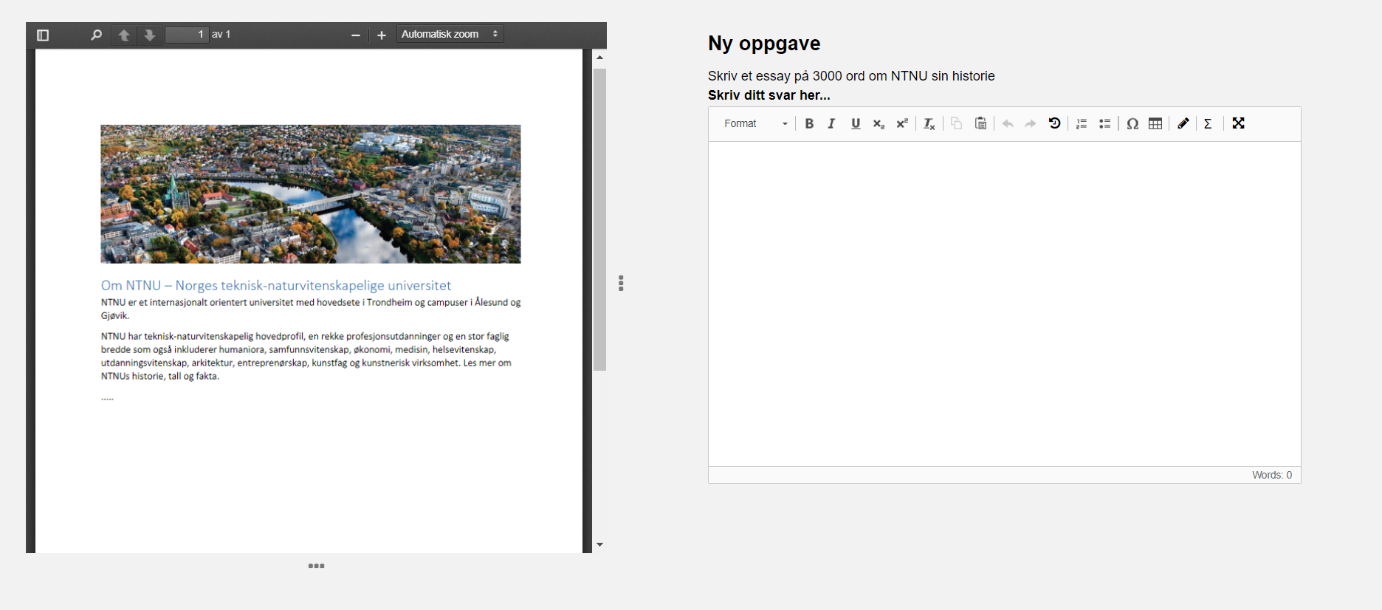
Figure 2 PDF within the exercise
Text and images in section document
When using a section document, the same content will be accessible from several exercises. Read more about sections,or read Inspera’s user documentation on sections. We recommend that the section document is inserted left aligned, not at the top, as this will improve readability on laptop computers.
Ved bruk av seksjonsdokument vil samme innhold vises for flere spørsmål. Les mer om seksjoner eller se Inspera sin brukerdokumentasjon for seksjoner. Vi anbefaler at seksjonsdokumentet legges venstrejustert, ikke øverst, da dette gir bedre lesbarhet på bærbare PC-er.
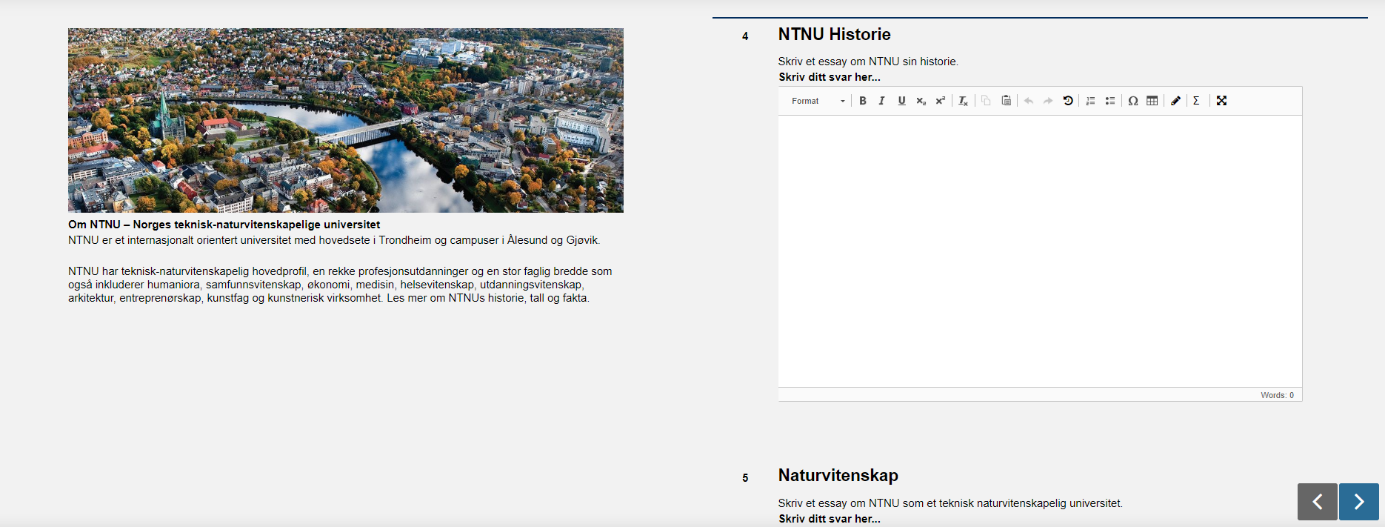
Figure 3 Text and images in section document
PDF as resource
When inserting a PDF as a resource, the file will be available throughout the whole examination paper. Students can easily flip between the exercise question and a separate window where the resource (the PDF file) opens. Read more about resources.
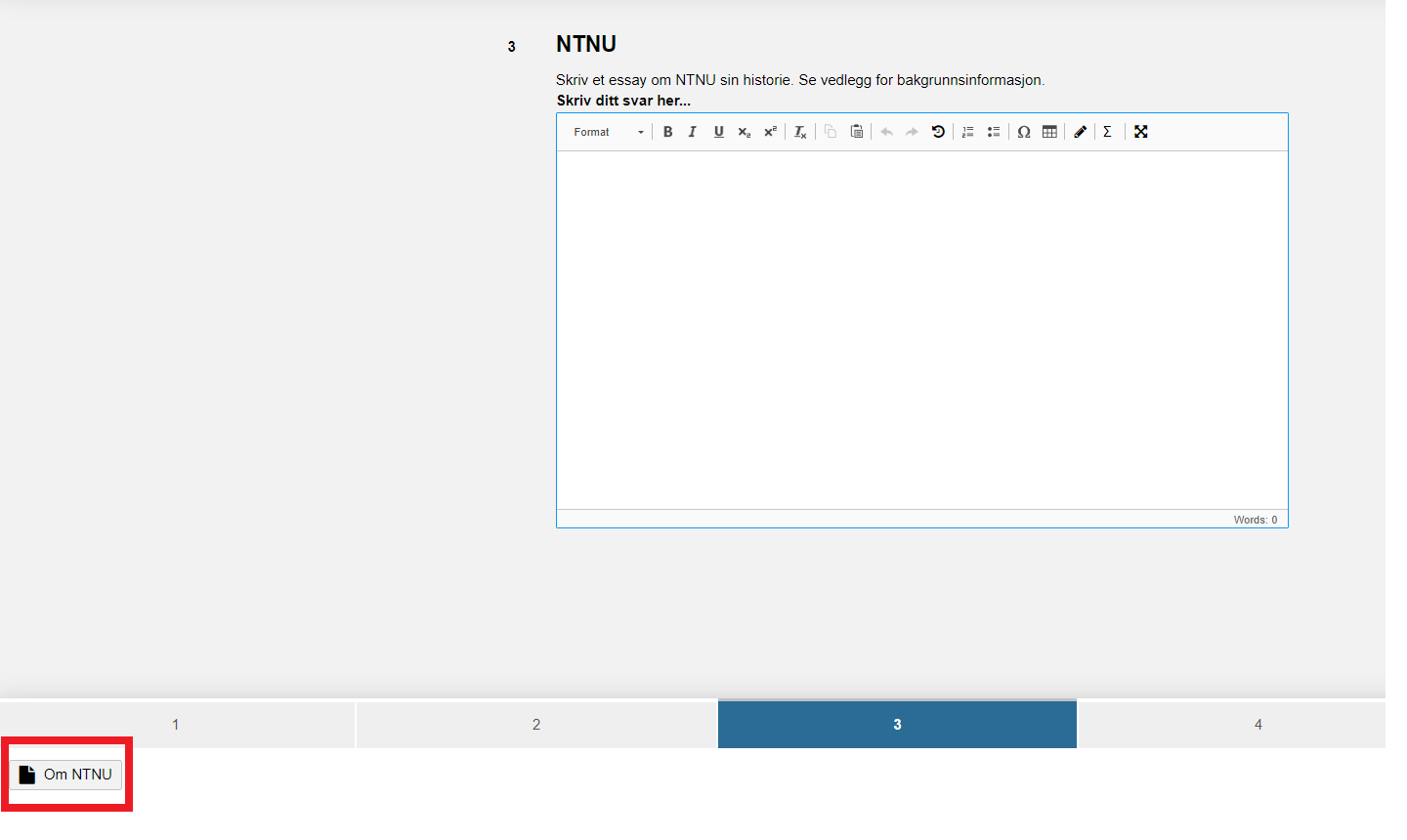
Figure 4 PDF as resource
URL as resource
The NTNU exam system has been provided with functionality allowing the use of resources in the form of PDF files and external sources (URLs) during an examination. The functionality that enables inserting a PDF as resource also makes it possible to add links (URLs) to external resources. However, the NTNU has not approved wide-spread use of URLs as resources, because of the risks this may entail for the holding of exams. Therefore, the functionality for URL as resource should NOT be used by others than those involved in the ongoing pilot.
The use of external sources (URLs) may entail added risk for the holding of exams due to resources becoming unavailable, content being changed or other factors. Accordingly, the use of such functionality was raised as case 27/2018 in the Board of Education’s meeting on 14 September 2018. The Board of Education has approved trials of this functionality, involving Lovdata.no among others. However, wide-spread use of external sources during exams has not been approved. Accordingly, such functionality should not be used by others than those involved in the pilot project.
If it is discovered that a teacher has unwittingly employed such functionality, the administration will contact the exam’s chief overseer and request that the examination paper is modified. If not discovered, and problems arise with the external resource, this may result in complaints of formal error and the necessity of a new examination.
If you have questions, please contact digitaleksamen@sa.ntnu.no.

