Panopto - automatic captioning - Kunnskapsbasen
Panopto - automatic captioning
Norsk versjon: Panopto - automatisk teksting
Generate automatic text in Panopto (ASR - Automatic Speech Recognition) #
You have the option of using automatic speech recognition to add captions (subtitles) to the video. Note that the machine-generated captions is not quite as good as manual transcription, and some time must be expected to correct the text. Automatic captioning works much better in English and larger languages such as Spanish and French than in Norwegian currently. The standard language setting in Panopto is Norwegian. Follow the instructions further down the page for how to change the captioning language.
When you upload an hour of video, it can take up to eight hours before the text is ready.
How to turn on automatic Norwegian subtitling of recordings #
- Find the video you want subtitled in Panopto, select
"Edit".
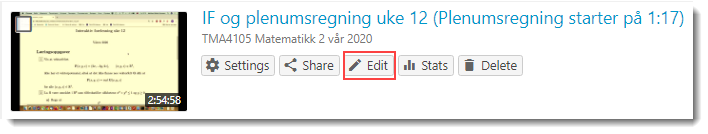
- In the menu on the left, select "Captions", then
"Import captions"
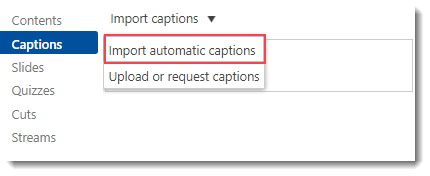
- Automatic text will now be generated.
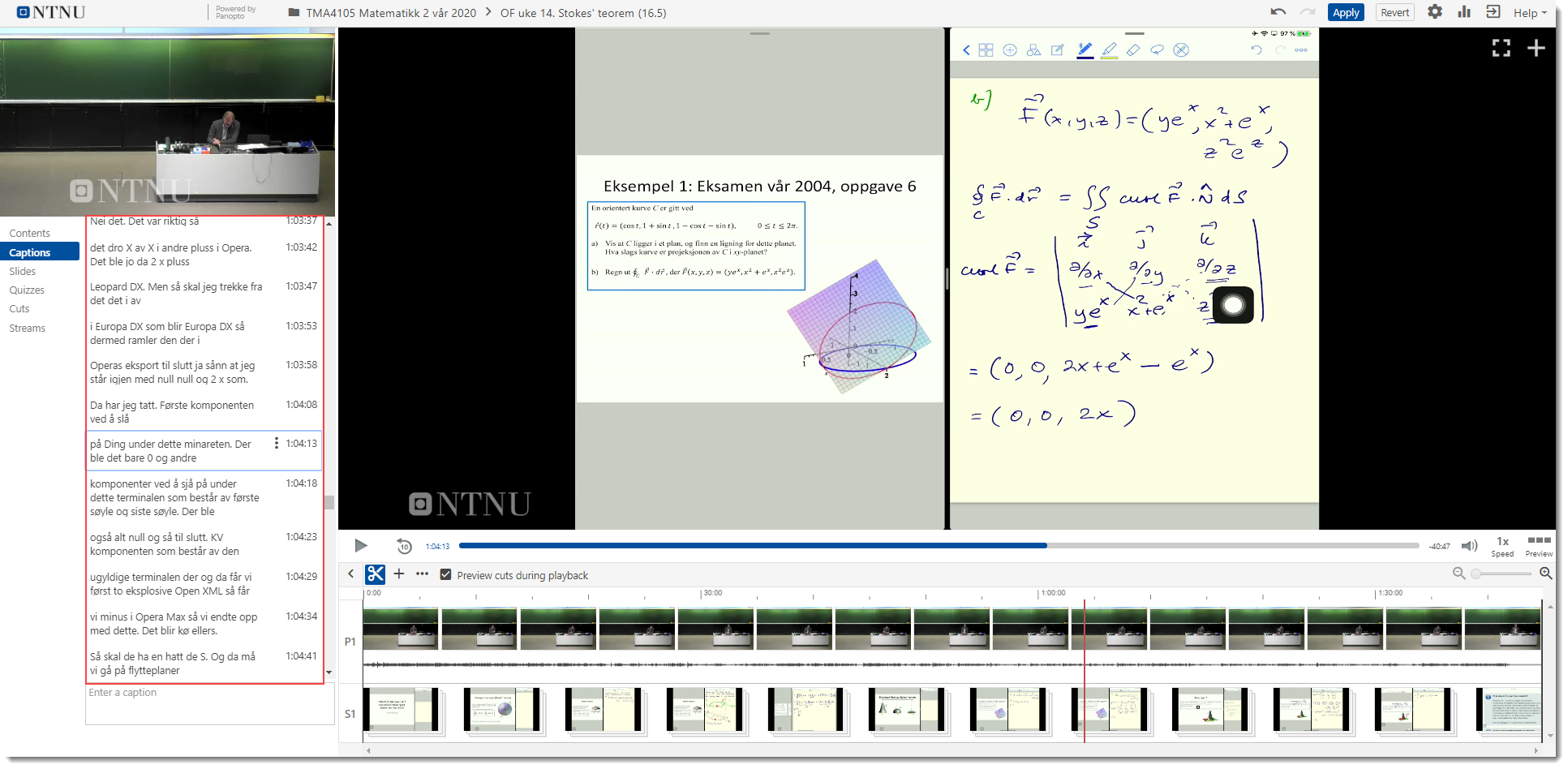
- You can edit each subtitle by clicking on the three circles.
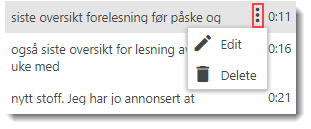
- When you have finished the changes you want to make, click
"Apply" to save the changes.
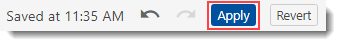
Panopto automatic captioning in multiple languages #
Panopto now has support for automatic captioning in many languages. This feature which allows you to automatically add subtitles to you r videos is still in beta, but is already available to users. To activate automatic captions in a language other than Norwegian, you must do the following:
1. Create a new folder. Give the folder a name.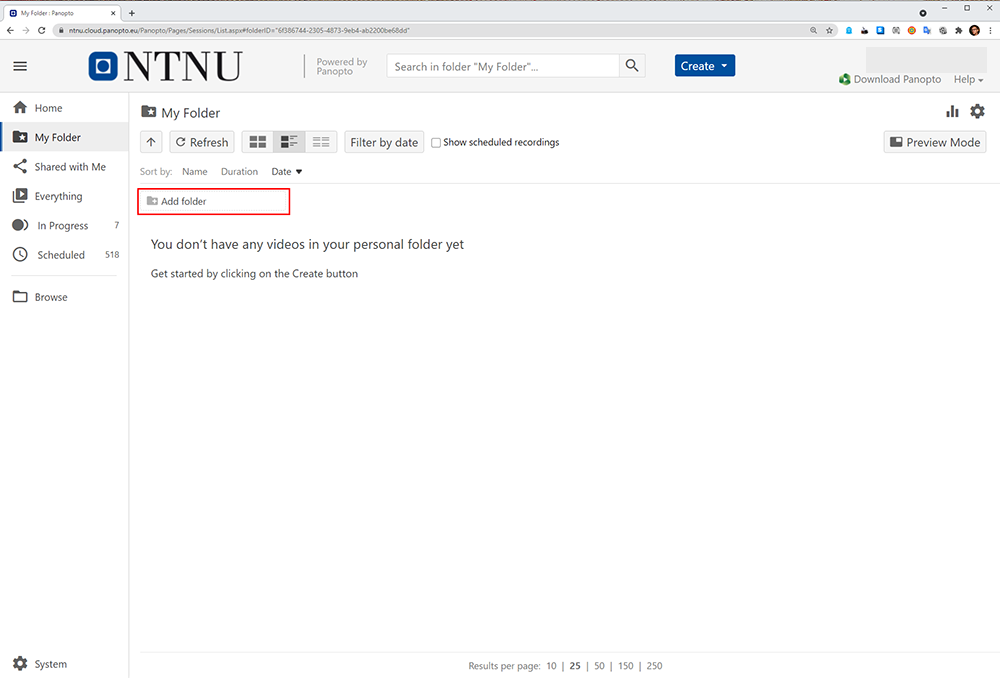
2. Click into the folder. Then click the black settings icon in the
top right. This will take you to the folder settings. 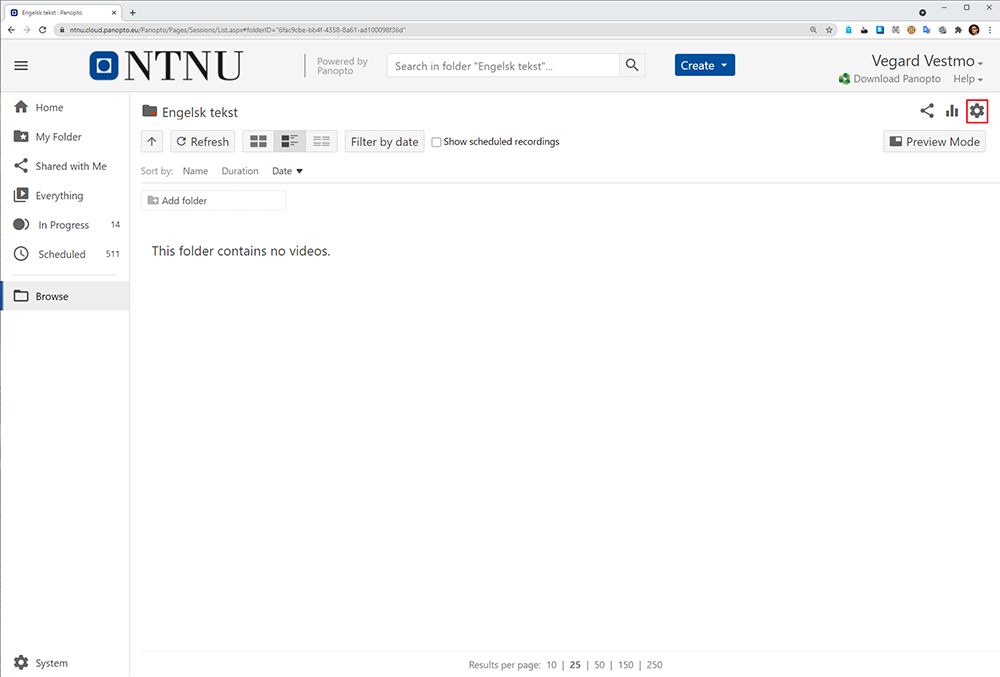
3. In the settings menu, select “Settings”. Under "Content
Language (beta)", select the language you want to use. Close the
settings menu after selecting the language. All new recordings
uploaded to this folder will now be subtitled in the language you
selected. 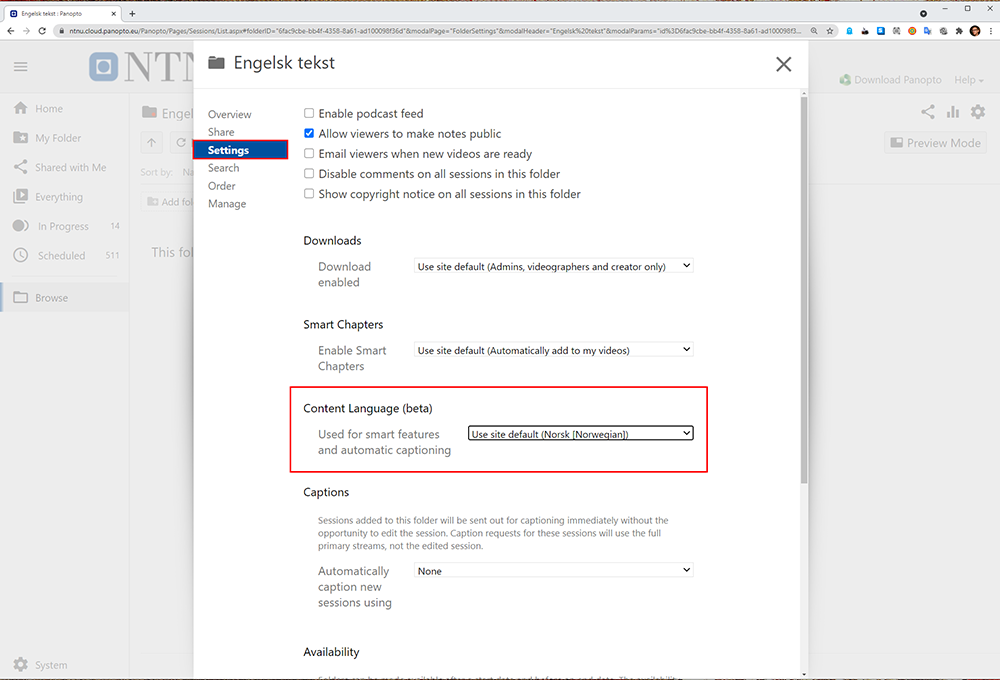
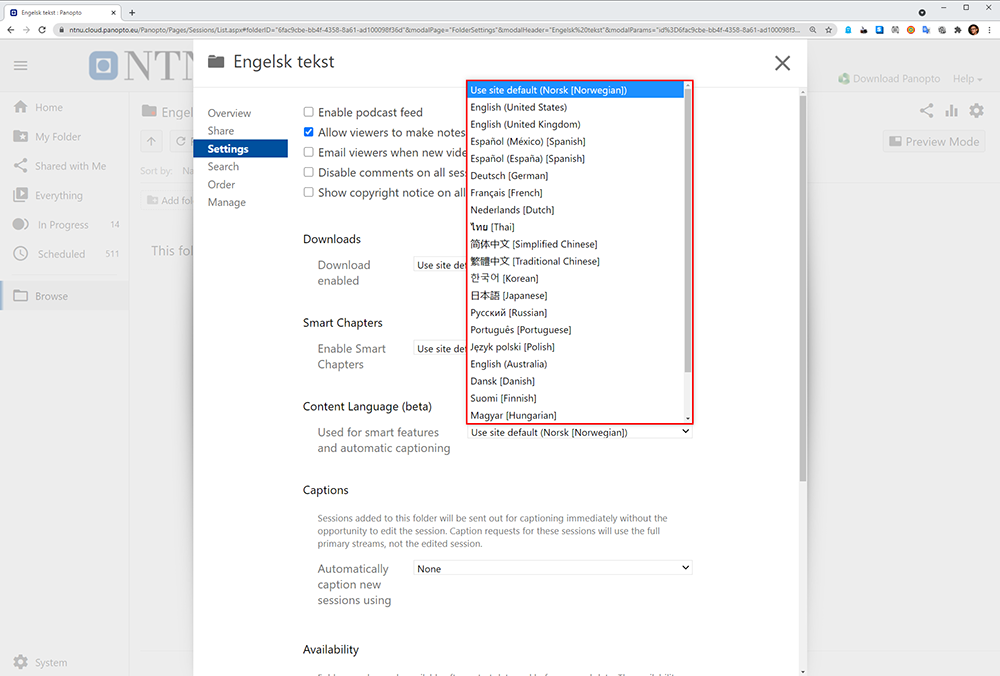
Automatic captioning will only work on new recordings you upload to the folder, either by uploading an existing file or by recording a new recording via Panopto Capture / Panopto Recorder. Moving existing recordings from other folders to this new folder does not work, but support for this will come eventually.
